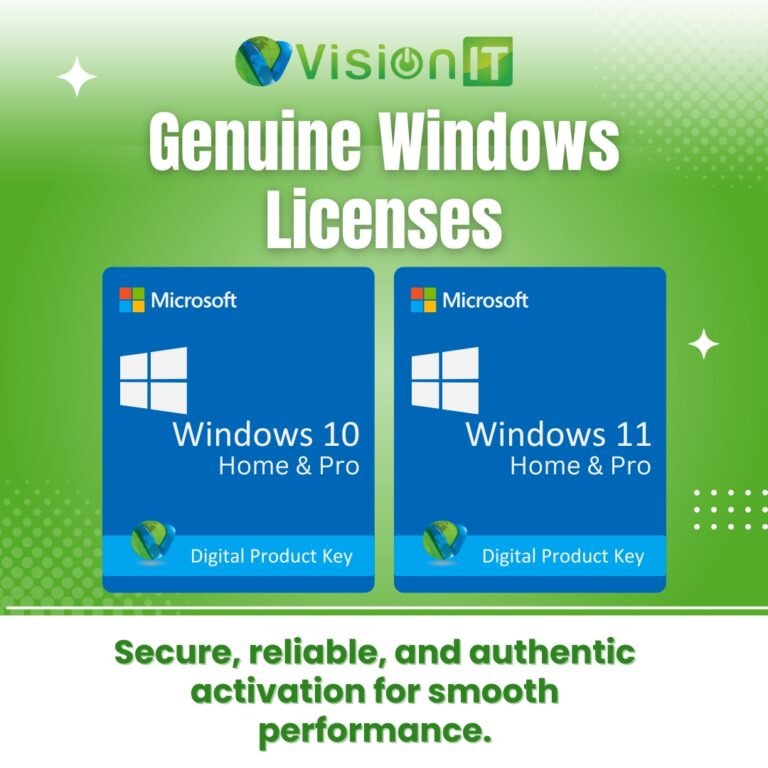In today’s digital world, having a Genuine Microsoft Windows Licenses is more than just a legal necessity—it’s a key to security, functionality, and peace of mind. Whether you’re setting up a brand-new computer or refurbishing an old one, you need a genuine license that guarantees access to essential features, updates, and support. But how do you make sure you’re getting the best deal without compromising on authenticity?
This is where Microsoft Authorized Refurbishers (MAR) come in. These certified vendors offer genuine Windows licenses at a fraction of the cost, perfect for anyone looking to get a Windows OS on refurbished computers or at a lower price point. In fact, buying a MAR-certified license can save you up to 50% compared to purchasing through traditional retail channels. When you choose a MAR-certified license, you’re not just saving money—you’re getting a legitimate, fully supported, and secure version of Windows that ensures your system stays updated and protected.
Studies show that 60% of all refurbished computers in the market today are sold with genuine Windows OS installed by MARs, providing buyers with the assurance of security and compliance. By opting for a genuine license, you can enjoy automatic updates, enhanced security, and official Microsoft support—all at a lower price.
In this blog, we’ll walk you through how to buy genuine Microsoft Windows licenses at the best price, the advantages of choosing MAR-certified licenses, and how to ensure that your license remains activated and linked to your Microsoft account for hassle-free usage. Let’s dive in and unlock the full potential of your Windows experience without breaking the bank!
Why Buying a Genuine Microsoft Windows License Matters?
Many users are tempted by cheap, unofficial Windows licenses sold online. While they may seem like a good deal, they come with risks:
- Security Threats – Fake licenses may lack security updates, making your system vulnerable.
- No Official Support – Microsoft does not provide support for unlicensed software.
- Legal Consequences – Using counterfeit software violates Microsoft’s terms.
- System Instability – Frequent crashes, activation errors, and limited features.
If you want a secure, legal, and future-proof Windows experience, purchasing a genuine Microsoft Windows license is the only way forward.
What is a Microsoft Windows License Key?
A Microsoft Windows license key is a unique 25-character alphanumeric code used to activate your copy of Windows, ensuring it is legitimate and compliant with Microsoft’s terms. It unlocks full access to all Windows features, allowing you to personalize your system, receive essential security and software updates, and get official Microsoft support when needed. Without a valid license key, you won’t be able to fully activate Windows, leaving your system vulnerable to security risks, and you may miss out on important updates and support. A genuine license is crucial for both legal compliance and an optimal Windows experience.
Why Choose a Microsoft Authorized Refurbisher (MAR) License?
When buying a refurbished PC or laptop, you need a genuine Windows license for security and compliance. This is where Microsoft Authorized Refurbishers (MARs) come in.
🔒 100% Genuine Windows Activation – Licensed directly by Microsoft
💻 Preloaded with Genuine Windows OS – No need for separate installation
💰 Affordable Pricing – Best value compared to retail licenses
🛡️ Automatic Security & Feature Updates – Stay protected against cyber threats
Where to Buy a MAR-Certified Windows License?
To avoid scams, always buy from:
🛠️ Microsoft Authorized Refurbishers (like Vision IT)
🏬Official Microsoft Stores
💼Certified IT Vendors & System Integrators (Like Vision IT)
⚠ Avoid third-party marketplaces selling suspiciously cheap keys – they’re often non-transferable or fake!
How to Link a Windows License to Your Microsoft Account?
Linking your Windows license to a Microsoft account ensures you can reactivate Windows even after hardware changes.
Steps to Link Your Windows License:
1️⃣ Go to Settings > Accounts > Your Info
2️⃣ Sign in with your Microsoft account
3️⃣ Navigate to Settings > Update & Security > Activation
4️⃣ Click on “Add a Microsoft Account” under Windows Activation
5️⃣ Your Windows license is now tied to your account!
This step is crucial when upgrading hardware or transferring your license to a new device.
Common Windows License Activation Issues & Fixes:
Even with a genuine Windows license key, activation issues can occasionally arise. Here are some common problems and their solutions:
🔸 Error: “Windows is not activated”
This error typically appears if there’s a problem with the activation process. First, ensure your internet connection is active, as a stable connection is required for the activation process to complete. If the issue persists, try restarting your computer and re-running the activation process from Settings > Update & Security > Activation.
🔸 Error Code 0xC004C008
This error usually occurs when the license key has been used on multiple devices beyond the allowed limit. If you’re reinstalling Windows or changing hardware, Microsoft may flag the key as being overused. Contact Microsoft support for assistance in transferring or reactivating your license.
🔸 Lost Your License Key?
If you’ve lost your Windows license key, you can recover it by using ProduKey, a third-party tool that scans your system for product keys. Alternatively, you can check your Microsoft account, where your digital license may be linked if you’ve connected your Windows installation to it.
Get the Best Price for a Genuine Microsoft Windows License
Buying a genuine Microsoft Windows license is not just about compliance—it’s about security, reliability, and long-term savings.
💎Always choose MAR-certified licenses for the best price and authenticity.
🔗Link your license to your Microsoft account for hassle-free activation.
✅Verify your license key before making a purchase.
Looking for affordable MAR-certified Windows licenses? Check out Vision IT’s collection!
FAQs
Q1: How do I get a Windows license for cheap?
✔ Buy from a Microsoft Authorized Refurbisher (MAR) for the best price.
Q2: Can I use Windows without activation?
✔ You can, but with limitations—no personalization, frequent reminders, and security risks.
Q3: What happens if I use a fake Windows license?
✔ You risk malware infections, system instability, and legal issues.
Looking for an affordable, Genuine Microsoft Windows Licenses? Get yours today at Vision IT!
Conclusion:
Choosing a genuine Microsoft Windows license is crucial for ensuring your system remains secure, functional, and up-to-date. With MAR-certified licenses like those offered by Vision IT, you can enjoy the benefits of legitimate software at a significantly lower cost—up to 50% less than retail prices. Not only do you get access to automatic updates, enhanced security, and official Microsoft support, but you’re also making a smart investment in your computer’s longevity and performance.
At Vision IT, we pride ourselves on offering 100% genuine Windows licenses for refurbished laptops and desktops, backed by our Microsoft Authorized Refurbisher (MAR) certification. Whether you’re looking to upgrade your current setup or buy a refurbished device, we ensure you receive the best value with genuine Windows OS preloaded, providing you with peace of mind and reliable support.
Don’t settle for anything less than a genuine, secure, and affordable Microsoft Windows experience. Choose Vision IT for your Windows license needs and get the best price without compromising on quality!